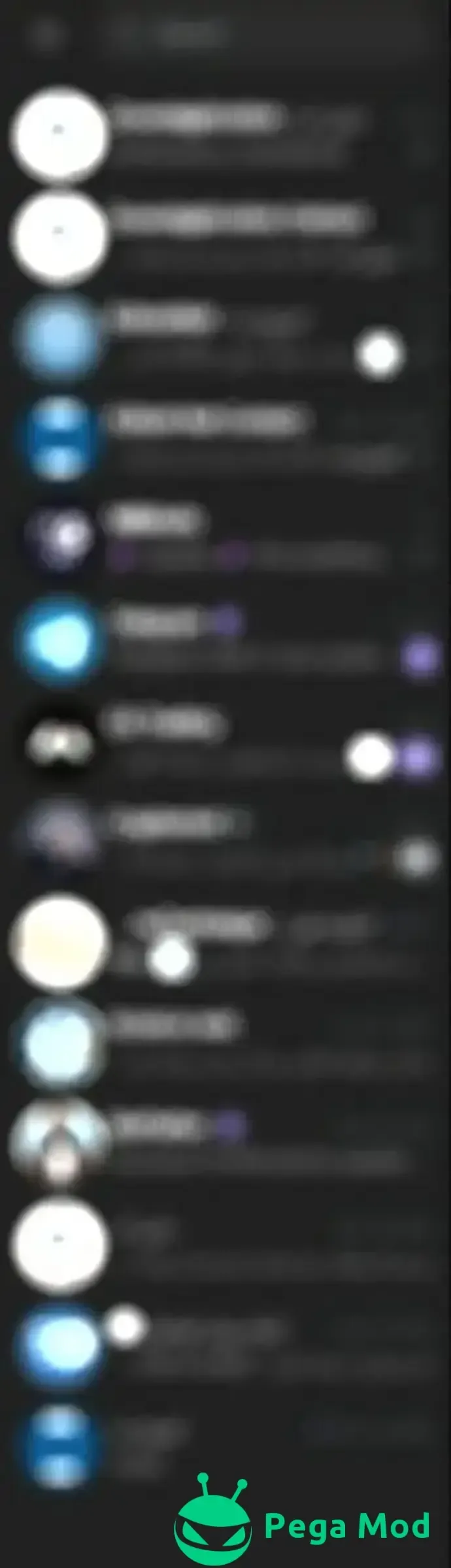How to open Telegram Web on a computer browser and phone
The Telegram application is one of the most popular text and voice messaging applications. It was originally developed for mobile devices and is available for Android and iPhone phones. In order to have a Telegram account, you will need to register with your account number via phone. However, some people prefer to use other types of devices to open Telegram... and this is exactly what we will explain to you.
Now it is possible to open your Telegram Web account on the computer, phone, or laptop through the Google Chrome browser instead of using the application. We will learn about all the possible ways to run Telegram via the web or by downloading the Telegram program for the computer.
There are several ways to do this. For example, if your phone is close to you and you just want to open the Telegram application on your computer in order to benefit from the view on a larger display screen, it is easy to do this by running Telegram on the computer browser and scanning the bar code of your account and you will be able to log in.
However, if you are looking for other ways to open Telegram on the computer without a phone, you can use some programs or by installing web tools on the browser that will do this role.
Benefits of using Telegram Web on the computer
The benefits of trying to open Telegram from the browser lie in obtaining security features and bear-to-bear encryption that protects your conversation data and prevents any third parties from accessing or reading it. This is what makes the Telegram application very popular by millions of people, and most of them prefer to run Telegram for the computer and Telegram Web for chatting. Messaging friends online.
One of the most positive features of Telegram for Android and iPhone is that it is an open source program and anyone can view the code built on it and make sure that it is not spying on user conversations. Even the founders of Telegram themselves are unable to access your messages or the files that you share through the application, and this means that you are the person. The only one in the world who can access it.
The most important things that Telegram Web offers
Data self-destruct feature: One of the most wonderful features that distinguishes Telegram on the browser and mobile is the self-destruct feature, which allows you to destroy all the data stored about you and all your activity and messages on Telegram with the push of a button! But for reference, this step is irreversible and after applying it you will not be able to recover the things you deleted.
Creating large channels or groups: Any user who has an account on Telegram can create a group or personal channel for his web activity. If it concerns a group, it is possible to include up to 200.000 members, or an unlimited number of subscribers for channels.
It will not take up any space on your device: Since you want to use the computer version of Telegram, you will not need to download any files or perform any updates, because Telegram Web only needs you to have the Internet, and you will be able to connect online from any device.
How to open Telegram Web on your computer in all possible ways
There are three ways to open your Telegram Web account on your computer without the need for a phone.
- The first method: Open the account through an Internet browser without the need to use programs. You will only need the Google Chrome browser.
- The second method: Using a tool installed on the Google Chrome browser that enables you to open Telegram Web on the computer.
- Third method: Install the Telegram application on your device (Windows - Linux - MacBook - iPhone) to access your account.
Open Telegram Web on your computer without a phone
You can access your Telegram account without the need for a phone via all other systems with complete ease and control all the features of the account just as if you were on a mobile phone. Apply the following steps:
- Go to the Telegram web page on your computer, Mac, or laptop browser.
- Select your country ID and put your phone number to log in to the account. Click Next.
- Mark Keep me signed in if you want to keep your account always logged in when you return.
- Now you will receive a text message on your number right now. Enter it in the designated box and you will be connected to Telegram through the browser.
Then you will be ready to start messaging with an interface similar to the image above, and you can adjust your account settings and access all features in the same way as the Telegram phone application.
It is also possible to log in to Telegram Web by scanning the Login To Telegram Using QR Code bar to open your account in a short way.
How to run Telegram browser without programs
It is possible to use a web tool that is installed on the Telegram For Chrome browser without the need to install programs. All you have to do is add it to the browser and it will open for you an interface in the same shape as Telegram Web, but on the tool. Its benefit lies in shortening the hassle of searching every time you want to open your account.
How to install Telegram on your computer
If all of these methods mentioned above are not suitable for you or because you open your Telegram account repeatedly daily and want to place it as an icon on your desktop, you can install the Telegram application on your computer. The program is downloaded from the official Telegram website and is completely safe and affiliated with the Telegram company itself.
- first step: start Download Telegram for computer On your device through the official website.
- Step Two: Select your device type, supports (Windows - Mac - Linux - macOS).
- Step Three: Click Get Telegram For Linux x64 and the application will start downloading immediately. Its size is very light and will not take up any space after installation.
Questions about Telegram Web on PC
Is it possible to operate Telegram without a phone?
No, when logging in for the first time, you will need to use a device that supports the installation of a SIM card (mobile phone or tablet) in order to receive the verification code. After that, you will not need the phone while logging in again.
How to log out of Telegram Web?
In order to log out of Telegram Web, click on the three dots on the side, choose from the menu “Settings” and click the Log Out button at the end of the page.
Is it possible to open a Telegram account on two devices?
Yes, it is certainly possible to operate the same account with the same number on two different devices normally and without the need to log out of either of them.